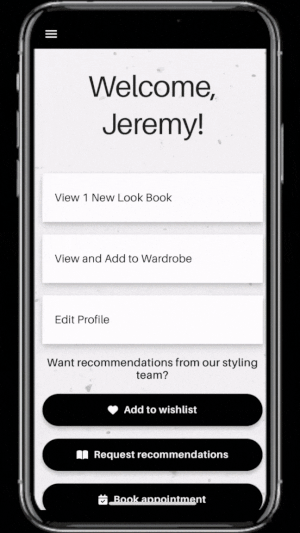Finally, a fun, fast & simple app for you & your clients to work together!
Garmentier Client is a “home base” for your clients to work directly with you in a tech-forward, delightful way. With digital wardrobes, look books, chat, shopping recommendations and more, you’ll be more efficient than ever! The app includes:
Your own branded app experience for clients can add to their iPhone/tablet homescreens (also usable on computers) - no download from the app store necessary! (See directions here to add the app)
Share look books, outfits, and shopping recommendations with the click of a button
Chat & get feedback on your shopping or styling suggestions via Comments & Reviews
Features empowering your clients to update their own personal info securely, including billing & shipping.
Tools for your clients to engage with you more easily - including uploading items they already own to their wardrobe, requesting shopping recommendations or styling services with you, booking time with you, and more.
HELPFUL Pro-TIPS
Set up a client profile for yourself in Garmentier to see the experience. Add a handful of items to the wardrobe and create a look book or two - then log into the Client side. It will be easier to guide your client after going through the process yourself.
Film & share a screen recording on your phone to show the experience to current and potential clients. Having your own app is a huge perk of working with you - your clients will be excited! Once you build out your own Garmentier Client wardrobe; film a phone screen recording to show the functionality and perks to your clientele.
Personalize the client experience via your Stylist Profile settings in Garmentier. Upload your most recent headshot into your Stylist Profile, and add other social and booking links (linkedin, phone, pinterest, instagram, facebook, calendar booking link..) in your Stylist Profile - this way your clients can see them on the client app!
Book your clients with ease. Speaking of your calendar booking link in #3: get a calendaring system for a client to book a consult, whether 15 minutes or a full appointment with you. This increases their engagement - and the amount of services/time they book with you! If you add a calendar link into your Stylist Profile, in the Client App, your clients will see a “Book Appointment” button. Our favorite is Calendly.
Give your clients the perk of logging into your Client App right from your own website. Add your client app login landing page link link (located in your Company Settings) to your website (ask us how, or click HERE for an example!
Ready to start?
FAQ’s
Q: IS GARMENTIER CLIENT AN ACTUAL “NATIVE” APP IN THE APP STORE?
A: No, Garmentier Client is not a native app - it is what is called a “Progressive Web App”. We built it this way for 3 reasons:
With PWA’s, there is no app download necessary from the app store.
Your clients can access the app on any device. Not only does the app work on any device (mobile, tablet, laptop, desktop), it also works regardless of device brand - iPhone, Android, etc. So, your clients can access the app in any way (and at any time!) they choose.
It’s a more personalized, branded experience specific to your styling business. Because you have your own URL (it’s in your Company Profile!), your clients can log in directly from links on your Instagram, your website, and more.
Q: HOW DO I ADD THE APP TO THE HOMESCREEN ON MOBILE OR TABLET?
A: You can help your clients add your Garmentier Client app to their iPhone or iPad Home Screen in multiple ways. To learn how, check out the tutorials here!