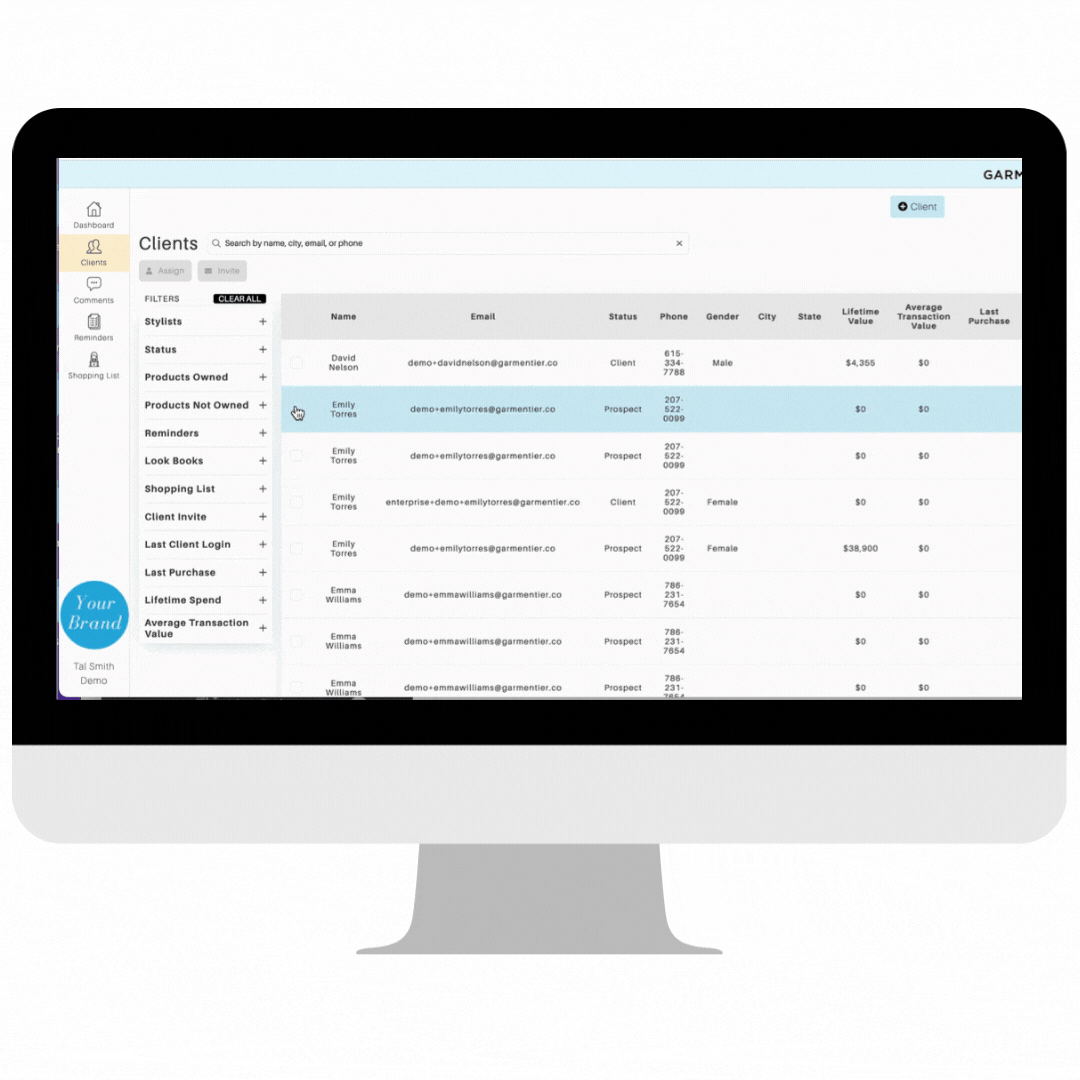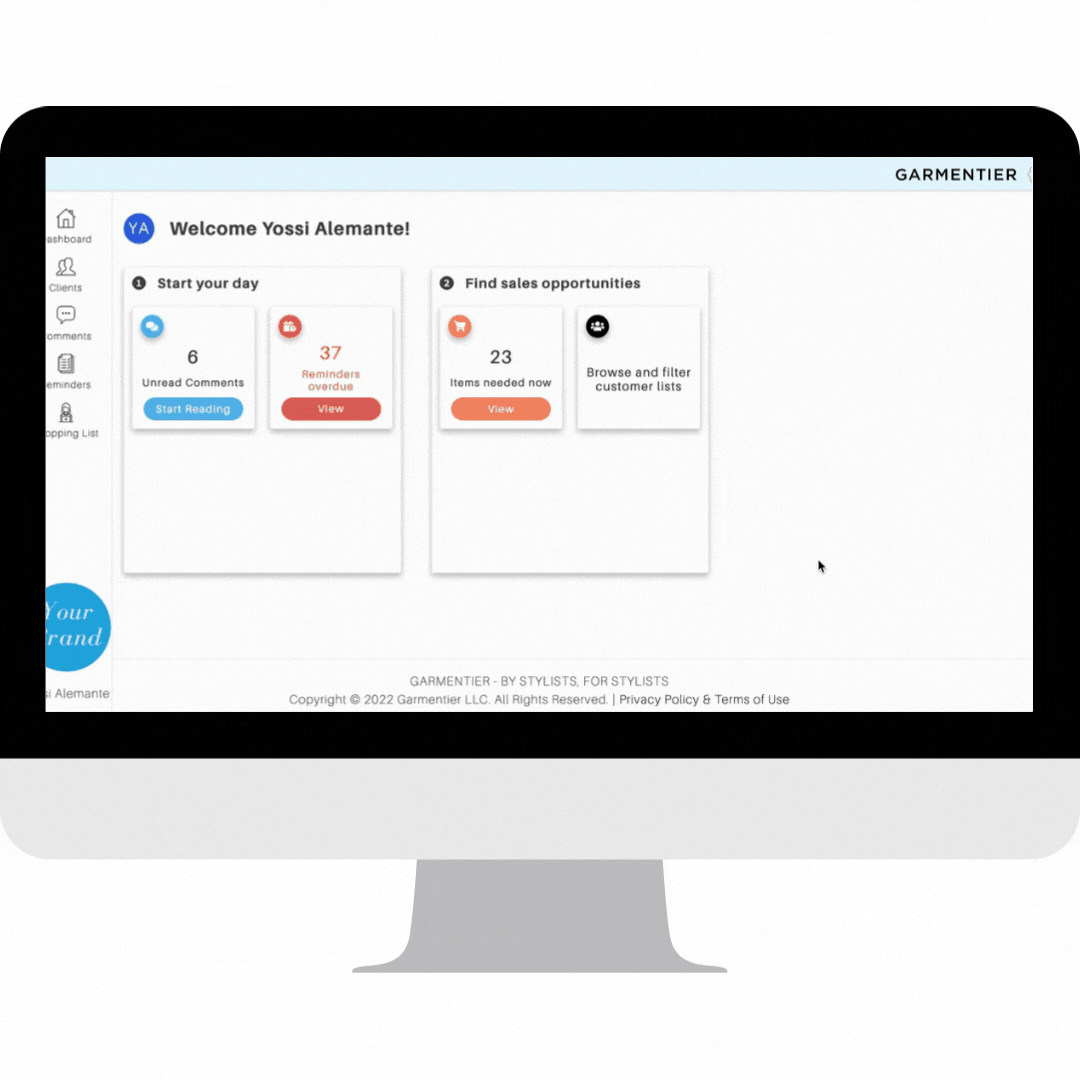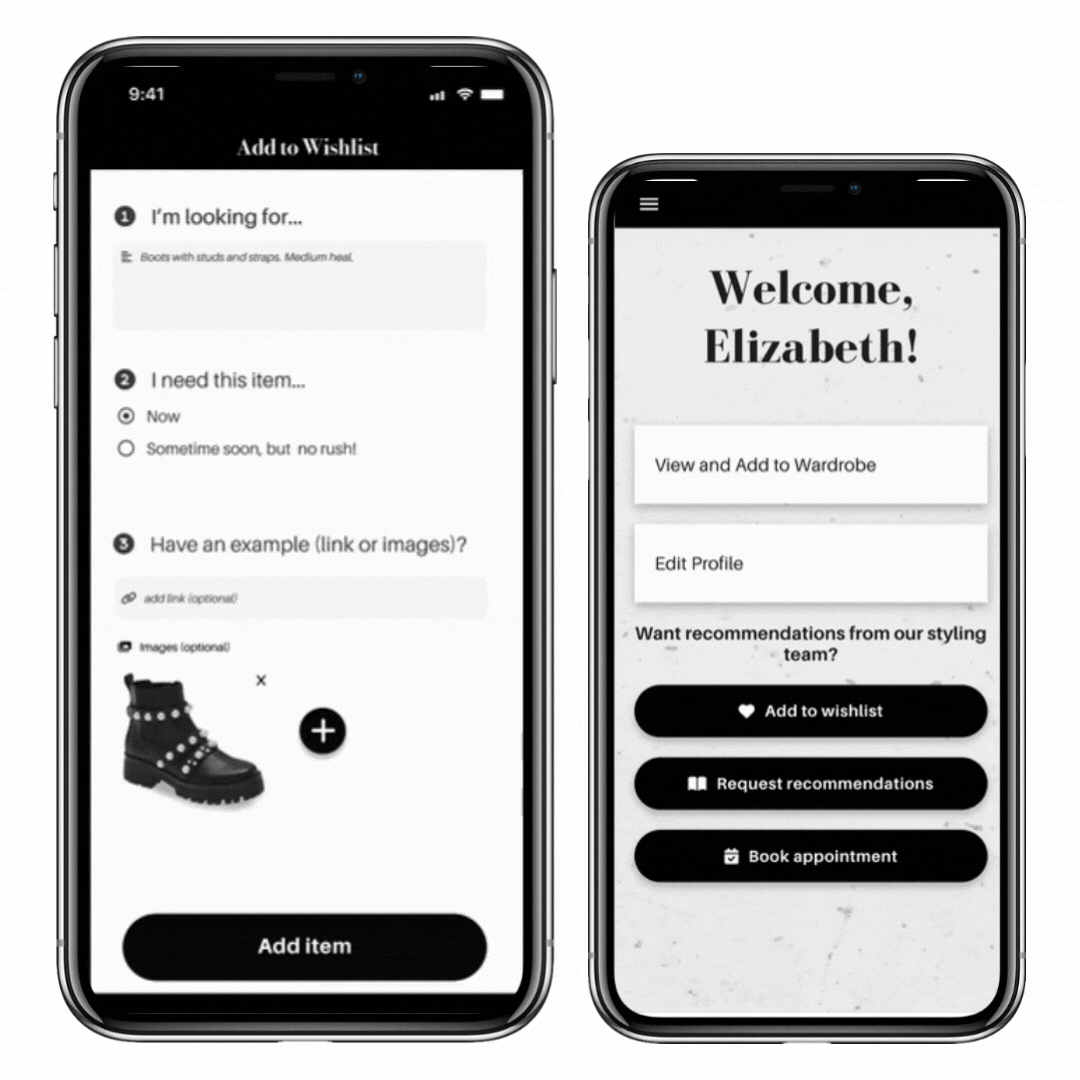CLICK PLAY!
Watch our tutorial and follow the steps below to learn more.
THE STEP-BY-STEP:
Set up your Garmentier Client settings in your Stylist Profile in Garmentier
Make sure to add your headshot, company logo, and booking links!
Add your clients!
Want all clients to have access? Message us on Garmentier Chat!
To add clients on-by-one:
In Clients, select an existing client and edit their profile
Scroll down to Garmentier Client Settings and change Access Status to Has Access
Check Send email invite to client & save
Your client will receive an email invite to complete sign-up. Plus, use THIS email template to provide them with all the need-to-know info!
Add your Garmentier Client URL to your website for a DIY ‘client portal’ (example here!)
NOW, YOUR CLIENT CAN:
Manage their Account Details
Collaborate on Digital Wardrobe
Review & shop Look Books
Share feedback with Wardrobe Comments
…and more, coming soon!
Want a personal tutorial?
Click HERE to schedule a 15-minute call with our team.