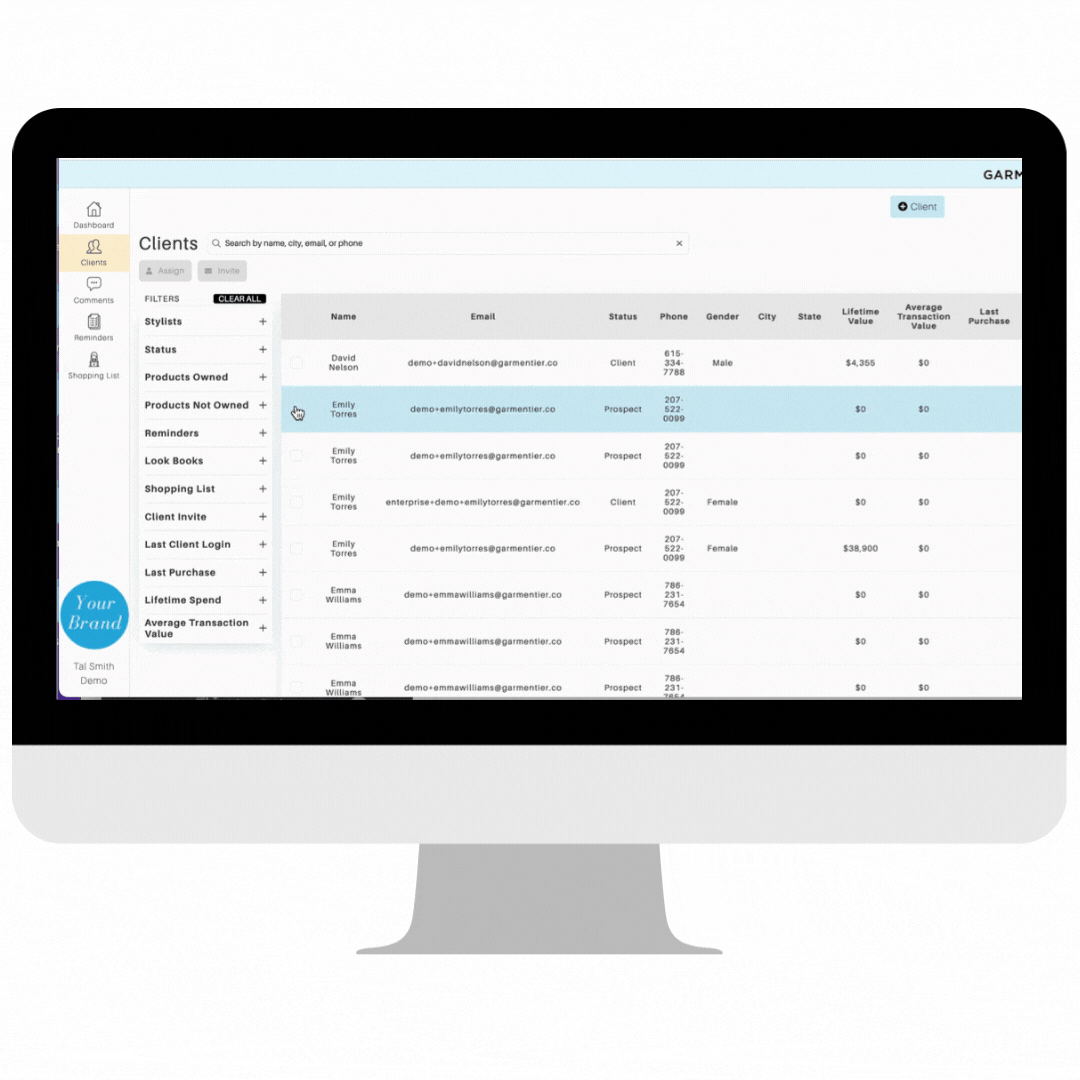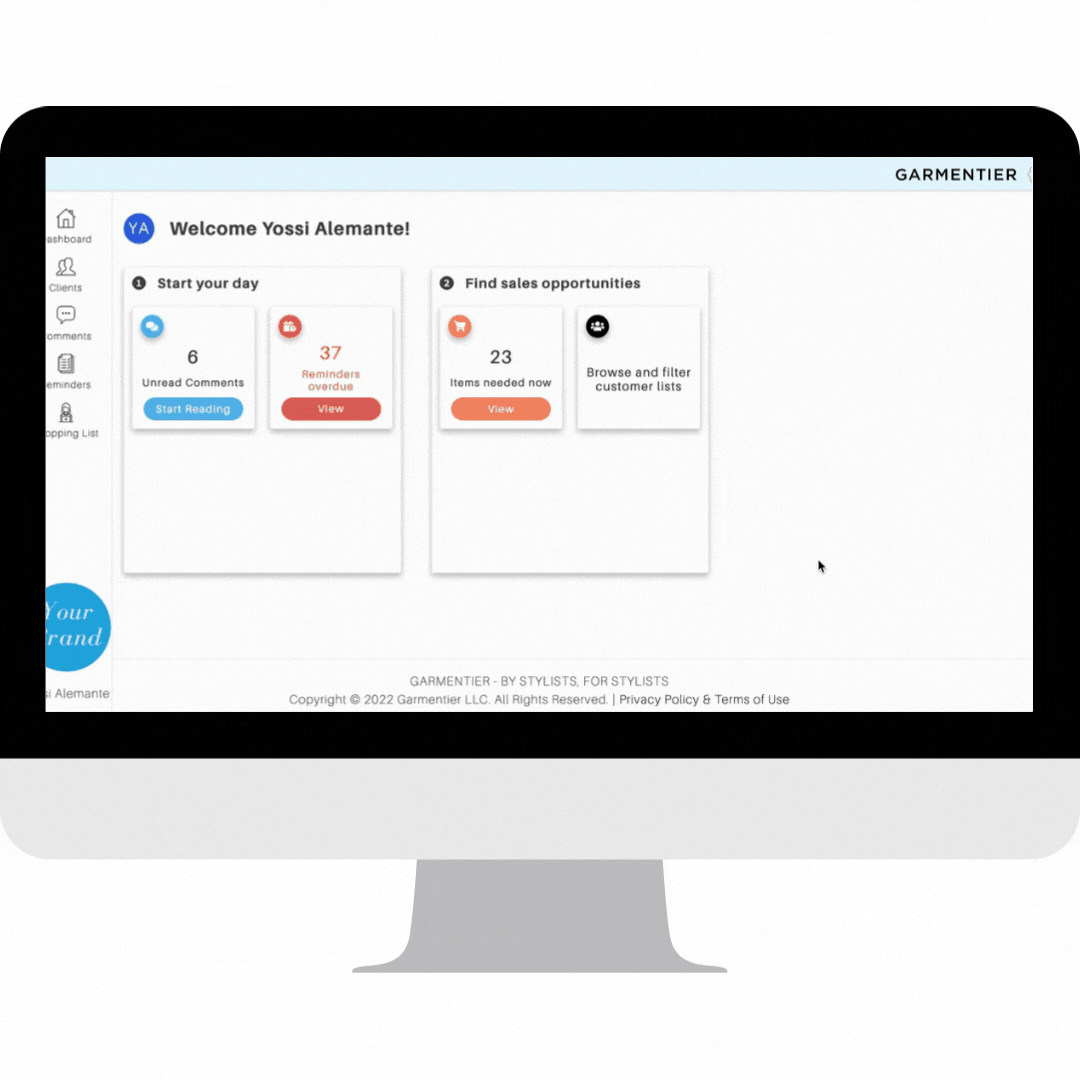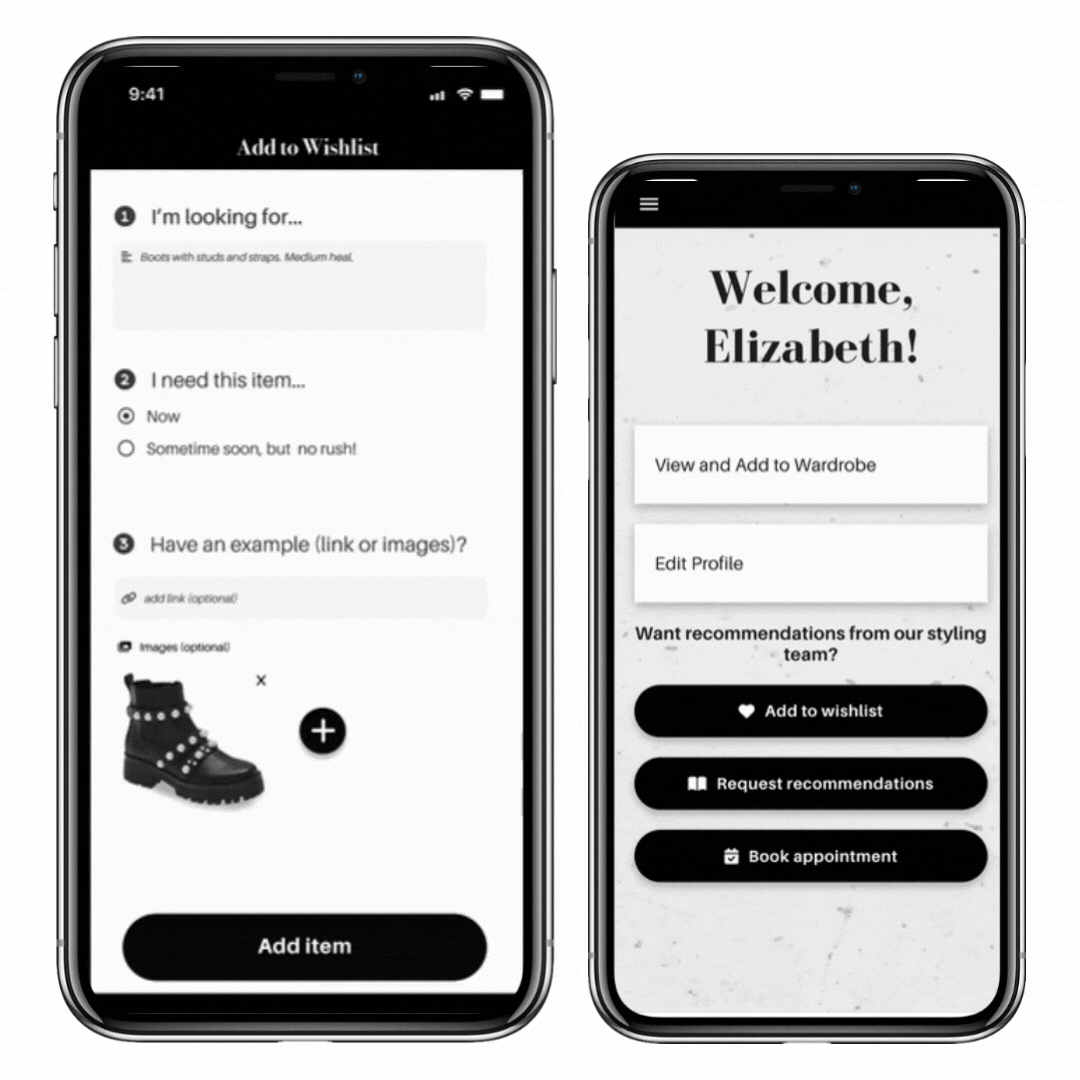WHAT are CRM tools?
Our client management tools allow you to neatly (and securely) store your clientele and all their information in Garmentier. Keep track of your client’s contact information, credit card, address, and sizing.
Ok… Why should I use it?
Uploading your clientele is the first step to using Garmentier. Your clients are your business which is why you need all their information on file for quick access.
With client profiles you can:
Wow, so how do I use it?
CHECK OUT OUR VIDEO TUTORIAL BELOW!
The Instructions:
In the Client’s Tab of Garmentier, click + New Client
Fill out all client information and select save
In your client’s new profile, update sizing & measurements
Add Address and Credit Card to complete their profile!
Want To Bulk Upload Clients?
Follow these steps:
First, download our CSV template
Add Client information
Export as .csv file
Upload in Garmentier platform
Head the Clients Tab in Garmentier
Select +Upload CSV from the upper right-hand corner
Click Browse, select your CSV file with all your client information, then click Upload